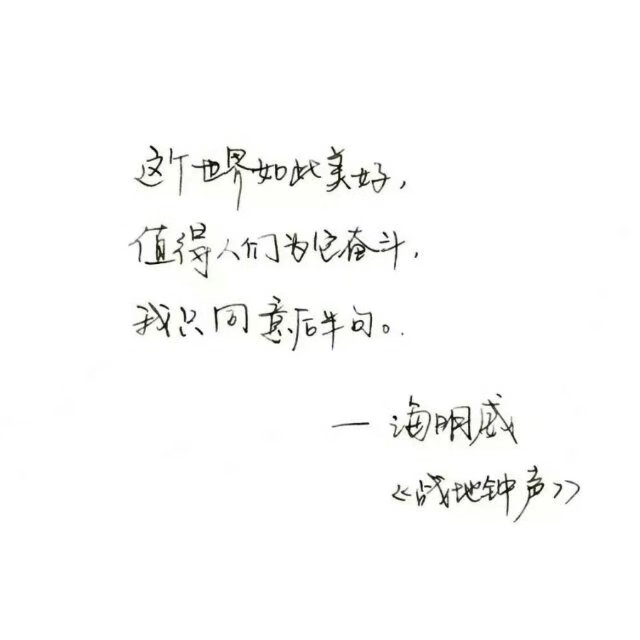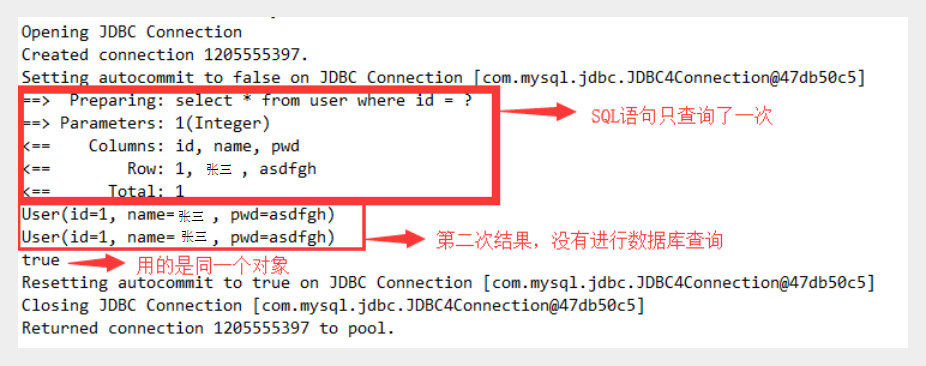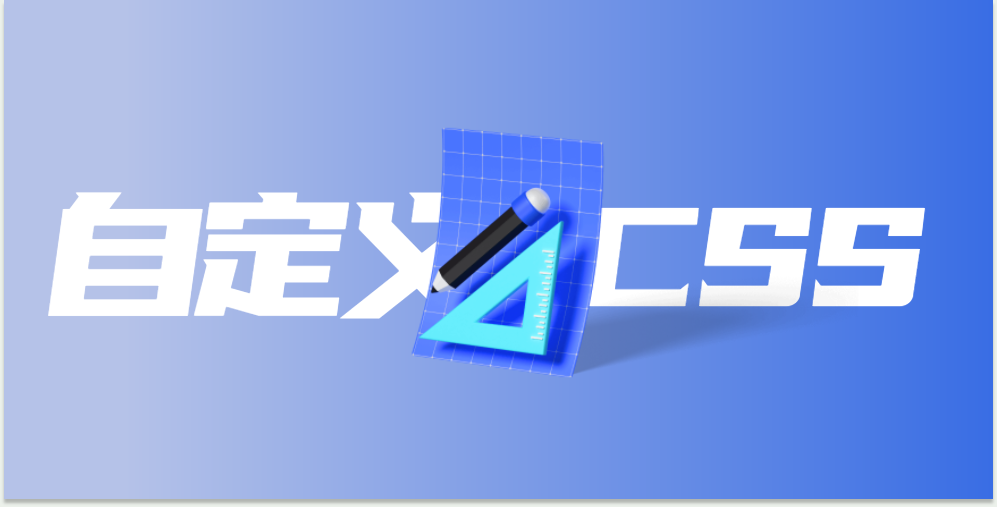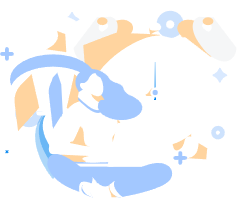MyBatis缓存
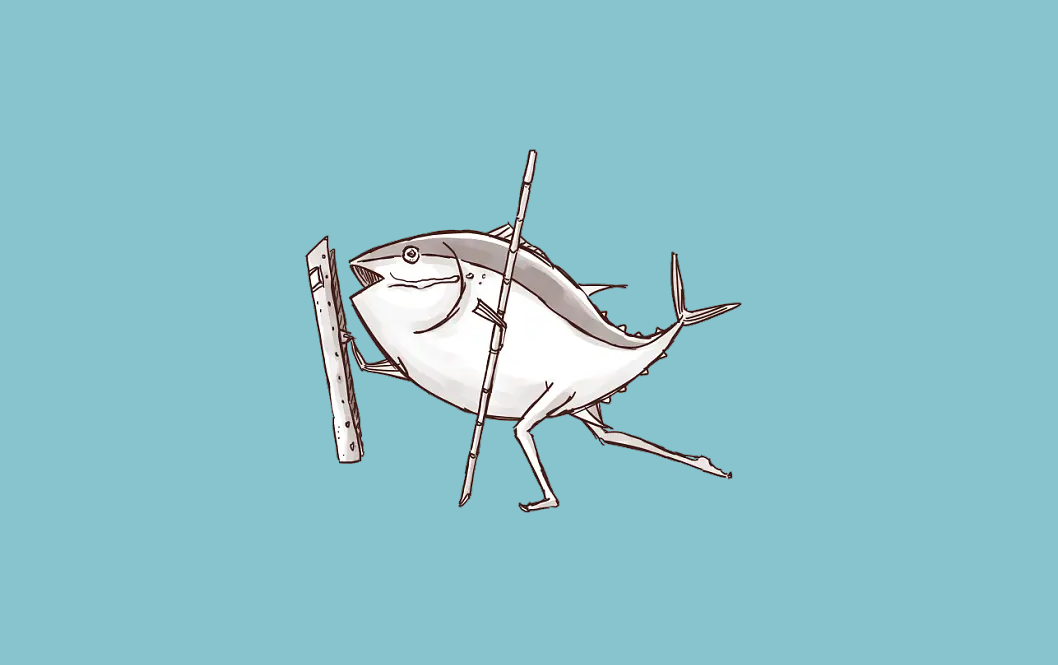
MyBatis缓存
LuckyTiger简介
- 什么是缓存 [ Cache ]?
- 存在内存中的临时数据。
- 将用户经常查询的数据放在缓存(内存)中,用户去查询数据就不用从磁盘上(关系型数据库数据文件)查询,从缓存中查询,从而提高查询效率,解决了高并发系统的性能问题。
- 为什么使用缓存?
- 减少和数据库的交互次数,减少系统开销,提高系统效率。
- 什么样的数据能使用缓存?
Mybatis缓存
- MyBatis包含一个非常强大的查询缓存特性,它可以非常方便地定制和配置缓存。缓存可以极大的提升查询效率。
- MyBatis系统中默认定义了两级缓存:一级缓存和二级缓存
- 默认情况下,只有一级缓存开启。(SqlSession级别的缓存,也称为本地缓存)
- 二级缓存需要手动开启和配置,他是基于namespace级别的缓存。
- 为了提高扩展性,MyBatis定义了缓存接口Cache。我们可以通过实现Cache接口来自定义二级缓存
一级缓存
一级缓存也叫本地缓存:
- 与数据库同一次会话期间查询到的数据会放在本地缓存中。
- 以后如果需要获取相同的数据,直接从缓存中拿,没必须再去查询数据库;
测试
在mybatis中加入日志,方便测试结果
编写接口方法
1
2//根据id查询用户
User queryUserById( int id);接口对应的Mapper文件2
1
2
3<select id="queryUserById" resultType="user">
select * from user where id = #{id}
</select>测试
1
2
3
4
5
6
7
8
9
10
11
12
13
public void testQueryUserById(){
SqlSession session = MybatisUtils.getSession();
UserMapper mapper = session.getMapper(UserMapper.class);
User user = mapper.queryUserById(1);
System.out.println(user);
User user2 = mapper.queryUserById(1);
System.out.println(user2);
System.out.println(user==user2);
session.close();
}结果分析
一级缓存失效的四种情况
一级缓存是SqlSession级别的缓存,是一直开启的,我们关闭不了它;
一级缓存失效情况:没有使用到当前的一级缓存,效果就是,还需要再向数据库中发起一次查询请求!
sqlSession不同
1
2
3
4
5
6
7
8
9
10
11
12
13
14
15
16
public void testQueryUserById(){
SqlSession session = MybatisUtils.getSession();
SqlSession session2 = MybatisUtils.getSession();
UserMapper mapper = session.getMapper(UserMapper.class);
UserMapper mapper2 = session2.getMapper(UserMapper.class);
User user = mapper.queryUserById(1);
System.out.println(user);
User user2 = mapper2.queryUserById(1);
System.out.println(user2);
System.out.println(user==user2);
session.close();
session2.close();
}观察结果:发现发送了两条SQL语句!
结论:每个sqlSession中的缓存相互独立
sqlSession相同,查询条件不同
1
2
3
4
5
6
7
8
9
10
11
12
13
14
public void testQueryUserById(){
SqlSession session = MybatisUtils.getSession();
UserMapper mapper = session.getMapper(UserMapper.class);
UserMapper mapper2 = session.getMapper(UserMapper.class);
User user = mapper.queryUserById(1);
System.out.println(user);
User user2 = mapper2.queryUserById(2);
System.out.println(user2);
System.out.println(user==user2);
session.close();
}观察结果:发现发送了两条SQL语句!很正常的理解
结论:当前缓存中,不存在这个数据
sqlSession相同,两次查询之间执行了增删改操作!
增加方法
1
2//修改用户
int updateUser(Map map);编写SQL
1
2
3<update id="updateUser" parameterType="map">
update user set name = #{name} where id = #{id}
</update>测试
1
2
3
4
5
6
7
8
9
10
11
12
13
14
15
16
17
18
19
20
public void testQueryUserById(){
SqlSession session = MybatisUtils.getSession();
UserMapper mapper = session.getMapper(UserMapper.class);
User user = mapper.queryUserById(1);
System.out.println(user);
HashMap map = new HashMap();
map.put("name","kuangshen");
map.put("id",4);
mapper.updateUser(map);
User user2 = mapper.queryUserById(1);
System.out.println(user2);
System.out.println(user==user2);
session.close();
}观察结果:查询在中间执行了增删改操作后,重新执行了
结论:因为增删改操作可能会对当前数据产生影响
sqlSession相同,手动清除一级缓存
1
2
3
4
5
6
7
8
9
10
11
12
13
14
15
16
17
public void testQueryUserById(){
SqlSession session = MybatisUtils.getSession();
UserMapper mapper = session.getMapper(UserMapper.class);
User user = mapper.queryUserById(1);
System.out.println(user);
session.clearCache();//手动清除缓存
User user2 = mapper.queryUserById(1);
System.out.println(user2);
System.out.println(user==user2);
session.close();
}一级缓存就是一个map
二级缓存
- 二级缓存也叫全局缓存,一级缓存作用域太低了,所以诞生了二级缓存
- 基于namespace级别的缓存,一个名称空间,对应一个二级缓存;
- 工作机制
- 一个会话查询一条数据,这个数据就会被放在当前会话的一级缓存中;
- 如果当前会话关闭了,这个会话对应的一级缓存就没了;但是我们想要的是,会话关闭了,一级缓存中的数据被保存到二级缓存中;
- 新的会话查询信息,就可以从二级缓存中获取内容;
- 不同的mapper查出的数据会放在自己对应的缓存(map)中;
使用步骤
开启全局缓存 【mybatis-config.xml】
1
<setting name="cacheEnabled" value="true"/>
去每个mapper.xml中配置使用二级缓存,这个配置非常简单;【xxxMapper.xml】
1
2
3
4
5
6
7
8
9<cache/>
官方示例=====>查看官方文档
<cache
eviction="FIFO"
flushInterval="60000"
size="512"
readOnly="true"/>
这个更高级的配置创建了一个 FIFO 缓存,每隔 60 秒刷新,最多可以存储结果对象或列表的 512 个引用,而且返回的对象被认为是只读的,因此对它们进行修改可能会在不同线程中的调用者产生冲突。代码测试
- 所有的实体类先实现序列化接口
- 测试代码
1
2
3
4
5
6
7
8
9
10
11
12
13
14
15
16
17
18
public void testQueryUserById(){
SqlSession session = MybatisUtils.getSession();
SqlSession session2 = MybatisUtils.getSession();
UserMapper mapper = session.getMapper(UserMapper.class);
UserMapper mapper2 = session2.getMapper(UserMapper.class);
User user = mapper.queryUserById(1);
System.out.println(user);
session.close();
User user2 = mapper2.queryUserById(1);
System.out.println(user2);
System.out.println(user==user2);
session2.close();
}
结论
- 只要开启了二级缓存,我们在同一个Mapper中的查询,可以在二级缓存中拿到数据
- 查出的数据都会被默认先放在一级缓存中
- 只有会话提交或者关闭以后,一级缓存中的数据才会转到二级缓存中
缓存原理图
EhCache
第三方缓存实现–EhCache: 查看百度百科
Ehcache是一种广泛使用的java分布式缓存,用于通用缓存;
要在应用程序中使用Ehcache,需要引入依赖的jar包
1
2
3
4
5
6<!-- https://mvnrepository.com/artifact/org.mybatis.caches/mybatis-ehcache -->
<dependency>
<groupId>org.mybatis.caches</groupId>
<artifactId>mybatis-ehcache</artifactId>
<version>1.1.0</version>
</dependency>
在mapper.xml中使用对应的缓存即可
1 | <mapper namespace = “org.acme.FooMapper” > |
编写ehcache.xml文件,如果在加载时未找到/ehcache.xml资源或出现问题,则将使用默认配置。
1 |
|
评论
匿名评论隐私政策