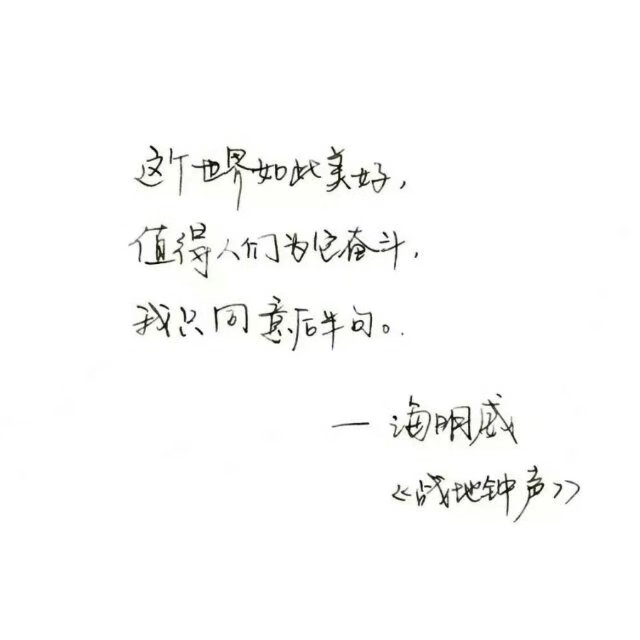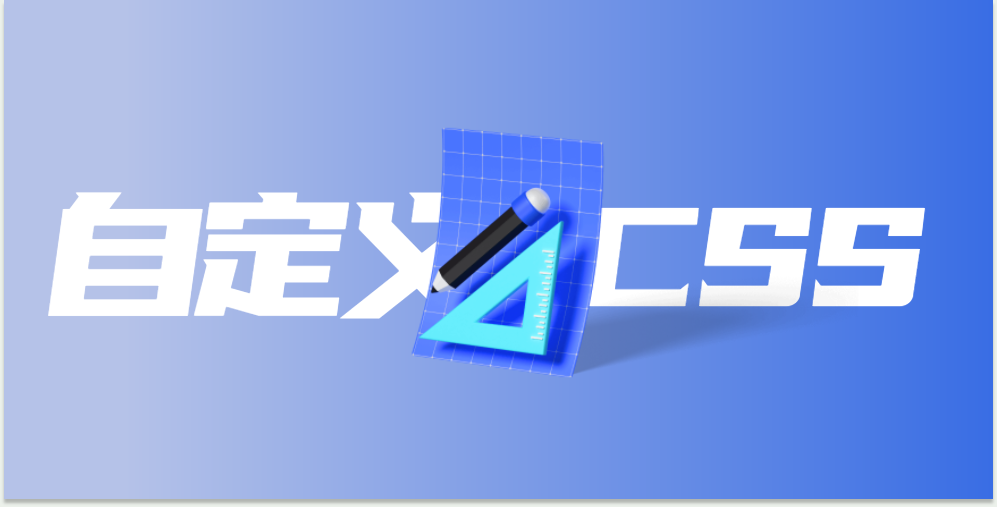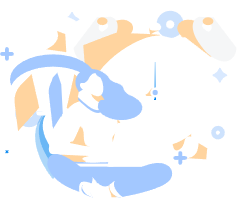Spring-快速上手
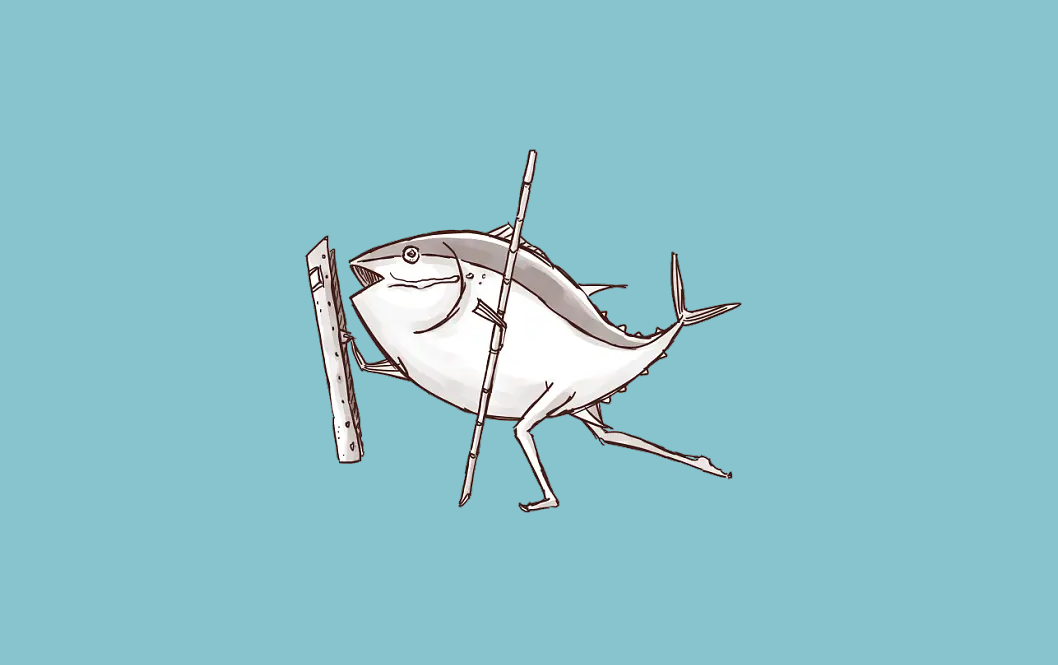
Spring-快速上手
LuckyTigerHelloSpring
导入Jar包
注 : spring 需要导入commons-logging进行日志记录 . 我们利用maven , 他会自动下载对应的依赖项 .
1 | <dependency> |
编写代码
编写一个Hello实体类
1
2
3
4
5
6
7
8
9
10
11
12
13
14public class Hello {
private String name;
public String getName() {
return name;
}
public void setName(String name) {
this.name = name;
}
public void show(){
System.out.println("Hello,"+ name );
}
}编写我们的spring文件 , 这里我们命名为beans.xml
1
2
3
4
5
6
7
8
9
10
11
<beans xmlns="http://www.springframework.org/schema/beans"
xmlns:xsi="http://www.w3.org/2001/XMLSchema-instance"
xsi:schemaLocation="http://www.springframework.org/schema/beans
http://www.springframework.org/schema/beans/spring-beans.xsd">
<!--bean就是java对象 , 由Spring创建和管理-->
<bean id="hello" class="com.luckytier.pojo.Hello">
<property name="name" value="Spring"/>
</bean>
</beans>们可以去进行测试了
1
2
3
4
5
6
7
8
public void test(){
//解析beans.xml文件 , 生成管理相应的Bean对象
ApplicationContext context = new ClassPathXmlApplicationContext("beans.xml");
//getBean : 参数即为spring配置文件中bean的id .
Hello hello = (Hello) context.getBean("hello");
hello.show();
}
思考
- Hello 对象是谁创建的 ? 【hello 对象是由Spring创建的
- Hello 对象的属性是怎么设置的 ? hello 对象的属性是由Spring容器设置的
这个过程就叫控制反转 :
- 控制 : 谁来控制对象的创建 , 传统应用程序的对象是由程序本身控制创建的 , 使用Spring后 , 对象是由Spring来创建的
- 反转 : 程序本身不创建对象 , 而变成被动的接收对象 .
依赖注入 : 就是利用set方法来进行注入的.
IOC是一种编程思想,由主动的编程变成被动的接收
可以通过newClassPathXmlApplicationContext去浏览一下底层源码 .
修改案例一
我们在案例一中, 新增一个Spring配置文件beans.xml
1 |
|
测试!
1 |
|
OK , 到了现在 , 我们彻底不用再程序中去改动了 , 要实现不同的操作 , 只需要在xml配置文件中进行修改 , 所谓的IoC,一句话搞定 : 对象由Spring 来创建 , 管理 , 装配 !
IOC创建对象方式
通过无参构造方法来创建
User.java
1
2
3
4
5
6
7
8
9
10
11
12
13
14
15
16
17public class User {
private String name;
public User() {
System.out.println("user无参构造方法");
}
public void setName(String name) {
this.name = name;
}
public void show(){
System.out.println("name="+ name );
}
}beans.xml
1
2
3
4
5
6
7
8
9
10
<beans xmlns="http://www.springframework.org/schema/beans"
xmlns:xsi="http://www.w3.org/2001/XMLSchema-instance"
xsi:schemaLocation="http://www.springframework.org/schema/beans
http://www.springframework.org/schema/beans/spring-beans.xsd">
<bean id="user" class="com.luckytiger.pojo.User">
<property name="name" value="zhangsan"/>
</bean>
</beans>测试类
1
2
3
4
5
6
7
8
public void test(){
ApplicationContext context = new ClassPathXmlApplicationContext("beans.xml");
//在执行getBean的时候, user已经创建好了 , 通过无参构造
User user = (User) context.getBean("user");
//调用对象的方法 .
user.show();
}结果可以发现,在调用show方法之前,User对象已经通过无参构造初始化了!
通过有参构造方法来创建
UserT . java
1
2
3
4
5
6
7
8
9
10
11
12
13
14
15
16
17public class UserT {
private String name;
public UserT(String name) {
this.name = name;
}
public void setName(String name) {
this.name = name;
}
public void show(){
System.out.println("name="+ name );
}
}beans.xml 有三种方式编写
1
2
3
4
5<!-- 第一种根据index参数下标设置 -->
<bean id="userT" class="com.luckytiger.pojo.UserT">
<!-- index指构造方法 , 下标从0开始 -->
<constructor-arg index="0" value="zhangsan2"/>
</bean>1
2
3
4
5<!-- 第二种根据参数名字设置 -->
<bean id="userT" class="com.luckytiger.pojo.UserT">
<!-- name指参数名 -->
<constructor-arg name="name" value="zhangsan2"/>
</bean>1
2
3
4<!-- 第三种根据参数类型设置 -->
<bean id="userT" class="com.luckytiger.pojo.UserT">
<constructor-arg type="java.lang.String" value="zhangsan2"/>
</bean>测试
1
2
3
4
5
6
public void testT(){
ApplicationContext context = new ClassPathXmlApplicationContext("beans.xml");
UserT user = (UserT) context.getBean("userT");
user.show();
}结论:在配置文件加载的时候。其中管理的对象都已经初始化了!
Spring配置
别名
alias 设置别名 , 为bean设置别名 , 可以设置多个别名
1 | <!--设置别名:在获取Bean的时候可以使用别名获取--> |
Bean的配置
1 | <!--bean就是java对象,由Spring创建和管理--> |
import
团队的合作通过import来实现 .
1 | <import resource="{path}/beans.xml"/> |
评论
匿名评论隐私政策